Quick links, bringing you great articles on writing from all over the web.
Did you know you can set up ads for your ebook with Amazon Marketing Services? I didn’t. But at Indies Unlimited,
~ * ~
How to Set Up an eBook Ad with Amazon Marketing Services
 by
by
A few months ago, KDP opened up Amazon Marketing Services to all eBooks, not just the ones in Kindle Unlimited. Setting up an ad is a relatively simple process, although it can look intimidating in the beginning.
Today, I’m going to walk you through how to set up both types of advertising.
First, go to your Reports page in KDP and click on Ad Campaigns (red arrow below).
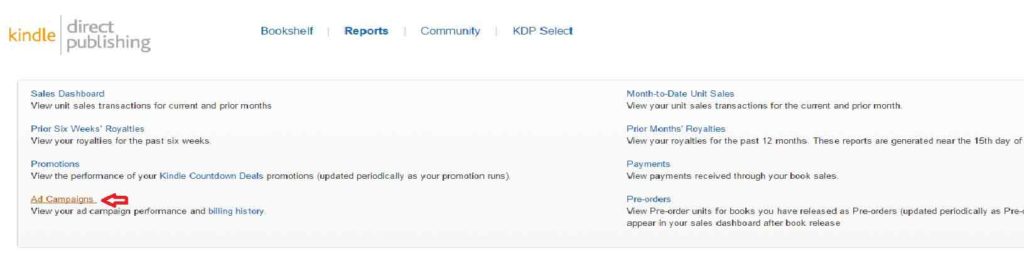
You’ll be taken to a screen that gives you the option of creating a new campaign (red arrow below).
 Click “New campaign,” and you’ll be taken to a screen to choose whether to do a Sponsored Products ad, or a Product Display ad (see red arrow below).
Click “New campaign,” and you’ll be taken to a screen to choose whether to do a Sponsored Products ad, or a Product Display ad (see red arrow below).
Read the full post on Indies Unlimited
