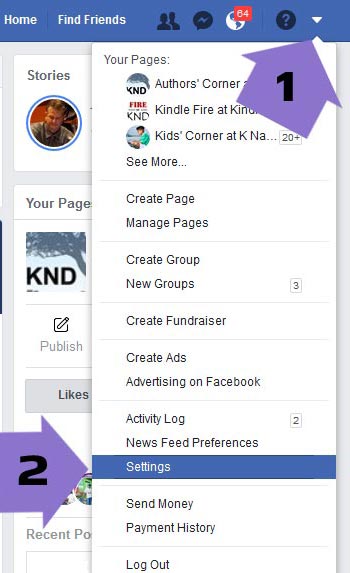 Here’s how you can find and download what information Facebook has on you (and has probably shared with other people).
Here’s how you can find and download what information Facebook has on you (and has probably shared with other people).
Log into your Facebook account. At the top right corner is an arrow. When you click on it you will get the drop down like the image on the right.
Towards the bottom is the “Settings” link. Click on that.
At the very bottom in small print is a link that says “Download a copy of your Facebook data”.
Click on that and you will need to fill in your password again to verify it’s you.
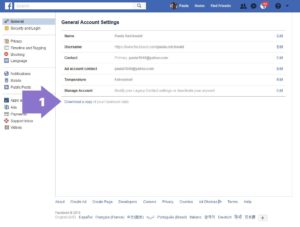 You will need to keep an eye open for the link email. Once you get the download link you only have a few days to download it or have to start the whole process over again.
You will need to keep an eye open for the link email. Once you get the download link you only have a few days to download it or have to start the whole process over again.
The download will be in the form of a zip file, which you can extract on your computer. In the extracted folder you will see a file called index.htm.
If you double click on the index.htm file or drag it to a browser it will open up a page where you can easily see the files you downloaded. While you are viewing the different files in your browser, all this information is now saved to your local hard drive on your computer.
Have a good day!
Paula
