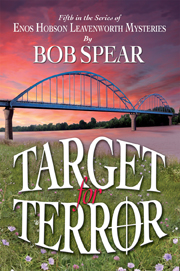This post, from Muriel Lede, originally appeared on her site on 7/14/10 and is reprinted here in its entirety with her permission.
You’ve spent months, perhaps years, writing your book. Did you do so for it to die in obscurity? Why then does its web presence reach no beyond the Lulu Marketplace? Why then doesn’t it even show up upon typing its title on Google? Why then does its Amazon’s sales rank sag below the 4 millionth mark? If that sounds anything like you, keep reading, for I’m about to list all those opportunities to broadcast your title and reach your target audience that you’re missing out on. To the extent that they’re inexpensive, easy, and of course applicable to your book, you have no excuse not to implement them.
 Let’s begin with the bleeding obvious—alas so often neglected!—and progress toward the more forgivable omissions:
Let’s begin with the bleeding obvious—alas so often neglected!—and progress toward the more forgivable omissions:
- Website
I mean a real website, with its own domain name and all. These days web space has become inexpensive enough for pretty much any author to afford; I recomment the likes of FatCow and JustHost, that offer unlimited storage and bandwidth, plus a free domain name. But then, even without considering this variable, how many books out there don’t have their own dedicated webpage, paid for or otherwise? How do you expect prospective customers to take you seriously if you don’t even bother to make one?
Tip: If you pay full price for web hosting, you’re a fool. I suggest you first track down referral links to the provider you’re targeting, which often grant rebates up to 50%. You can do even better than that: start filling out the form until you’ve got an actual quote and reach the payment section, then drop out of it and wait. Chances are, you’ll receive within hours an email offering you an additional discount, no kidding!
Implementing a webpage is easier than you might think. Anybody can learn basic HTML in a day or two, or ask someone they know to format their contents for them. You don’t know what to say on that webpage? How about putting your title information and book cover, for starters? My own website you can use for inspiration. It’s single-page, with two columns: one for the title information, the other for my sales pitch. A book website doesn’t need to be fancy, nor to have lots of graphics; a minimalistic design might actually work better than a complex website, so forget about Flash and fancy animations that take forever to load. All that matters is that you put your title information, blurb, book cover, and a link to where to buy it. Anything else is unnecessary, and might even be in excess.
- Blog
Same as above, except this time it’s totally free, or at least does not incur any additional expense, as you can host it on your own website; I recommend installing WordPress for that purpose, which is both infinitely customizable and very user-friendly. You don’t know what to write on that blog? Let’s start with an announcement for your book, with a link to your website or wherever it can be purchased. Even if you were to abandon your blog after that one post (what I sure hope you won’t do!), that would at the very least help improving your website’s page rank a little. Need more ideas? Think about what makes you or your book interesting, or your target audience’s interests, and write about that. I sure hope your book is interesting, and that you do have a target audience.
These days, a blog is so pivotal to an author’s marketing strategy that it’s worth spending some time customizing, with links, polls, widgets, and the like; see Facebook, Goodreads, or BookBuzzr for ideas. Don’t hesitate to crowd the sidebar all the way to the bottom. Running out of ideas? Post links to other blogs, and propose that they link back to yours!
- Author email and signature
Once again it’s free, while you won’t go very far without one; it’s required to subscribe to pretty much anything. Did you set up your email signature? That’s an opportunity to post a link to your website or blog with every message you send, without additional effort! Keep it subtle and no one will complain. Better still: link to your blog instead of your book’s website, so it doesn’t look like an ad.
- Announcing on forums and mailing lists
Did you know that many forums have a section dedicated for authors to spam on? You believe no one reads them? Think again. Besides, even if that held true, it remains another opportunity for increasing your website’s page rank. Arguably the most prominent is AbsoluteWrite’s Announcements, Events, and Self-Promotion forum. You should also search Amazon’s forums for active threads on which to make such an announcement, like these, listed by genre.
Then there are mailing lists, mostly Yahoo! groups. In my sphere of writing, the largest such list is LoveRomancesCafe, which holds Promo Mondays dedicated for recent releases announcements and excerpts.
No really, there are places begging to be spammed—so to speak—and readers will thank you for it.
- Social networking
I would classify such networks in two categories, for the purpose of this article. One is generic networks, like MySpace, Facebook, and Twitter. The above applies to those: even if you were to treat them as mere parking lots, you’re better off occupying them than leaving them vacant. It’s easy, it’s free, it helps driving traffic to your website, and it makes you look professional.
Tip: Are you a woman? Make sure to flag yourself as single and looking for a relationship. I guarantee that swarms of men will mysteriously stumble upon your profile.
More interesting is the second category, those meant for readers, like Goodreads, LibraryThing, and Shelfari; Goodreads in particular, as you’ll see throughout the rest of this article, is a must. It offers widgets you can put onto your blog to list your most recent reads, apps to crosspost these to your other social networking pages, book preview hosting, giveaways, etc. while its features list keeps expanding. To be fair, LibraryThing isn’t far behind, although free accounts have a cap on the number of books you can list.
Tip: Spend some time thinking of a good-looking user name (or pen name) and designing eye-catching avatars. You want to draw attention to your posts, or they might drown in a sea of comments, especially on high-volume threads. Can’t produce an eye-catching avatar? Use your book cover then!
In both cases, social networking is all about making friends, so don’t be shy and make requests. You don’t know whom to friend? How about the people you already get along with on blogs and threads? The larger your list of friends, the better, because it makes you look big to strangers discovering your profile.
- Author pages
Some websites allow for authors to post biographies and promotional material. One is Amazon’s Author Central, while another is Goodreads’ Author Program. Even if you post only your picture and a short bio, it already helps convincing readers that you’re not a nobody; they might even have the perception that only successful authors have one! Never mind the fact that they’re free and easy to set up. Also, both pages not only provide authors with a blog, then even allow to synchronize with your existing blog! It amounts to automatically cross-posting on both Amazon and Goodreads.
You can also become a LibraryThing Author, to unlock a significant portion of the above two’s functionalities on their website, only you have to write them a request by email. It has a feature that sets it apart though, for it provides a Hobnob with Authors page where book sollicitation is encouraged.
Among websites meant specifically for authors, there is AuthorsDen, the largest of its kind and offering the widest array of features—but also the most expensive featurewise. Red Room also grants author pages, although only to those among self-publishers that already made significant achievements; still, a premium membership grants you the right to advertise your book on their website at will, which could nonetheless make it an interesting platform for promotion.
Tip: Make sure to write down your bio at the third person, as in the following example. Not only does it look more formal, it suggests you’re important enough for someone else to have written it! It’s all about perception.
- Title information submission
That one can make a huge difference, although they’re limited to publishers. When a title surfaces on an online store such as Amazon, it’s pretty much naked. There might be a cover, a one-paragraph blurb, and a Buy button, but that’s about it. Did you know you can customize your title’s page on some of those stores? Amazon has a Books Content Update Form, which you can use to upload a formatted description, a table of contents, reviews, etc., and also the Search Inside The Book Program. Regarding the latter: when is last time you purchased a book you couldn’t browse, whether in a brick-and-mortar store or online? It has the potential to boost sales tremendously. Barnes & Noble also provides means for publishers to submit contents, including scans of interior pages. Then there’s also Google Books, so obvious yet so easily forgotten!
Tip: Did you rate your own title? A five-stars rating, even if it’s propped up by only one vote, draws far more attention than no rating, or even a lower rating from many votes. Unethical? No more than a candidate for office voting for himself on election day. Also, make sure to tag your title according to its contents.
- Book reviews
Nothing boosts sales like book reviews, especially favorable ones—but even caustic ones are better than none; the worst review is no review. How about giving it a try? One easily overlooked avenue is Independent Publisher’s Highlighted Titles, which amounts to a seal of approval from a major publication. Then there are blogs that focus on POD titles, such as POD Book Reviews & More, POD People, Self-Publishing Review, The LL Book Review, and The New Podler Review of Books. Feel more ambitious? If your book could pass for a small electronic publisher’s, you could try your luck with more mainstream blogs. You don’t think you’ll be accepted? The worst thing that can happen is that you receive a polite rejection.
Warning: Avoid paid review services like the plague! Not only are the likes of Kirkus Discoveries a waste of money, most have such a bad reputation that a “review” from them might turn off potential customers at first glance!
Tip: Should you get glowing reviews, post snippets of these on your website and blog for all to view! If you don’t brag on your own website upon receiving praise from strangers, where and when will you?
While we’re at it: there’s nothing to stop you from commenting on any of the above blogs and beyond. If anything, that contributes to spreading your name even further and building your reputation. Plus, many blogs allow for a link to your website with every post you make! Once again this helps improving your website’s page rank, to the point that link spammers track down WordPress blogs and mechanically comment on them for that single purpose. Of course you’re not spamming, as long as you’re contributing to the conversation.
- Contributed articles
There are several blogs and websites out there to which you can contribute your own articles. There is no better way to build your reputation than to provide authoritative advice on a popular blog. As a bonus, this constitutes yet another opportunity to post a link to your website. You think this is link spamming in disguise? You’re totally right, and this is precisely the attitude you should be having, never to miss an opportunity to plaster your name and a link to your website wherever you can. As long as you post something pertinent and useful along with it, not only will you get away with it, readers will even thank you for it! Especially if it saves them money and weeks of research.
Registered Self-Publishing Review and Publetariat users can post blog entries, which may end up promoted to the main page. Some other blogs, such as POD, Self Publishing and Independent Publishing, also are open to article submissions.
The following articles detail how to post at ezinearticles.com:
- How Self-Publishers Can Sell More Books with Article Marketing, Part 1
- How Self-Publishers Can Sell More Books with Article Marketing, Part 2
Then there is the optional, but still worth considering:
- Contests:
These are long shots, but could give your book tremendous visibility should it be selected even among the finalists. Two reputable contests immediately come to mind: one is the Independent Publisher Book Awards, better known as IPPY, the other is the Amazon Breakthrough Novel Award or ABNA, the latter which I advise to enter as early as possible since each category allows only up to 5000 entries. Yet another would be the Writer’s Digest International Self-Published Book Awards.
Warning: Star clear of “vanity” contests, like those charging exorbitant entry fees or those that guarantee an award to all entrants. In doubt, consult Writer Beware.
- Book trailers:
It’s just as possible for a self-publisher with next to zero budget to produce a decent book trailer than it is for LucasFilm to produce a 112 million dollars lemon. Money has little to do with it, it’s more a matter of skill and creativity. And then, there are two undeniable advantages to making a book trailer: you can post it on Youtube, which millions browse while eating breakfast; while it can ironically make your book look like it’s a big budget title, to the extent that it’s good enough and that viewers believe only big-budget titles have one. Smoke and mirrors? In this business, perception is everything.
A good starting point: 43 Book Trailer Sites to Inspire, Instruct, and Share. You will probably need iStockphoto, both the best and the cheapest among stock pictures websites; indeed, most others either are outrageously expensive or set unacceptable restrictions on how to use their contents. Once you’re done, you can upload it to your Facebook, Myspace, and Goodreads profiles, to AuthorsDen (requires Gold membership) and Redroom, to Amazon (through Author Central), and also to book trailer websites such as BlazingTrailers, PreviewTheBook, LiveWriters, TrailerSpy, and Metacafe, in addition to regular video sites such as Youtube, Yahoo! Video, Vimeo, and Revver, and also to blogs like Rate My Book Video!. Not only will most of the aforementioned link back to your website, thus improving its—well, you get the picture—but some even enrolled into Amazon Associates and will help you sell your book through their own website! You can also promote it on Goodreads’ Book Trailers ™ & Author Web Sites group.
- Paid advertisement:
This one is controversial. You will be told that it’s not worth it, especially for a self-publisher. But then did you sit down and actually calculate how much an ad would cost you versus how much you expect to earn in increased sales? You might decide against it. You might not be able to afford it. But you have no excuse for not considering it. Publishing is a business, and businesses advertize. The successful ones, anyway.
Among affordable options, there are Google AdWords, Yahoo! Sponsored Search, Facebook Advertising, MySpace MyAds and Goodreads self-serve advertising. All these allow for arbitrarily low budgets, so you can try them simultaneously and see which one works best. Websites like Bookslut, Bookgasm, and Publetariat offer banner advertising that mere mortals can afford, so you might want to try that too.
Tip: There are plenty of coupons for Adwords and the like floating around, so you can try them with a rebate! See whether your website provider offers any; if so, you’d be a fool not to use them. At the time of this writing, Google even offers a $75 free trial to residents of the United States and Canada!
Initially, your target should be to break even, not to make a profit; what you’re really after is to get ratings and reviews while improving your sales rank. Little drives potential customers away more than a title with no prior activity, which also keeps it buried at the bottom of search results. This is a vicious circle you must break as soon as possible. Given what is at stake, this is well worth spending a few hundred dollars, especially if you have already poured that much into your project.
Speaking of reviews and such, the most effective way to obtain them is to organize giveaways. Of course many blogs and mailing lists might be happy to award your copies to their readers, although a more reliable way would be to leave that to the likes of Goodreads and LibraryThing. BookBuzzr Games also provides a program to give away copies as prizes.
- Merchandise:
This is an opportunity to expand your visibility both online and offline. Do you have a gorgeous book cover, logo, or palette of graphics? How about plastering these onto T-shirts and coffee mugs? CafePress allows you to do just that. Not only is it free and easy, it even opens a secondary revenue stream!
The possibilities are endless. There always remain inexpensive and efficient tribunes from which to market your book, so keep digging. Are you sure you didn’t miss a blog, forum, mailing list, reader or author organization, fan website, announcement thread, list of featured books, link directory, link reciprocity program, etc.? How about those that keep popping up all the time? How about those regarding connex topics? No search can be exhaustive, let alone a list, so never stop looking for more avenues, and use your imagination to create some where most people would see none.